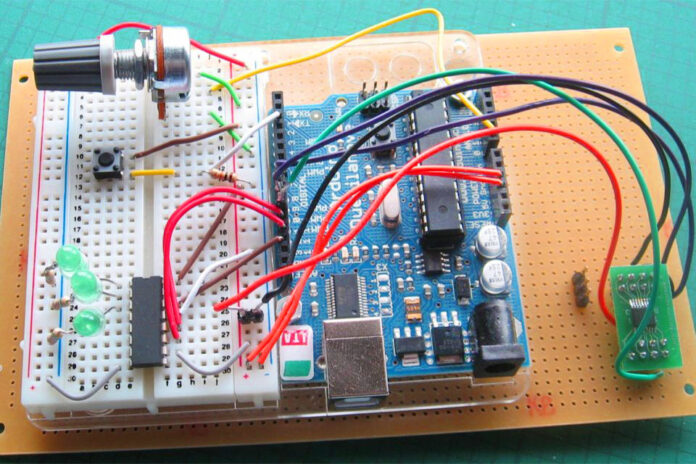Arduino board is an open source programmable circuit, consisting of microcontroller, and many other electronic components.
The board is flexible, low cost board, and equipped with sets of digital and analog input/output pins, and can be connected to the computer directly via a USB cable.
The Arduino board was designed to creat interactive objects or environments. This board can be use into a variety of electronic projects. And can interact with motors, leds, sensors, buttons, speakers, cameras, internet, smart-phone ,and tv …etc.
Arduino boards types :
there are many types of arduino boards, which differ from each other through the shape, size, and number of input/output pins, speed, voltage, but they are doing the same tasks.
Arduino Uno (R3)
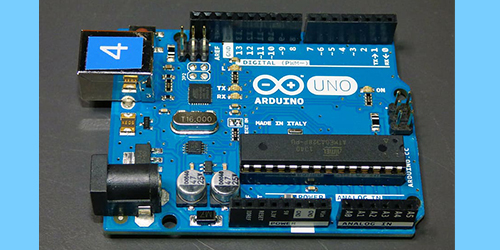
Processor : ATmega328P
frequency : 16 MHz
Arduino Mega (R3) Board
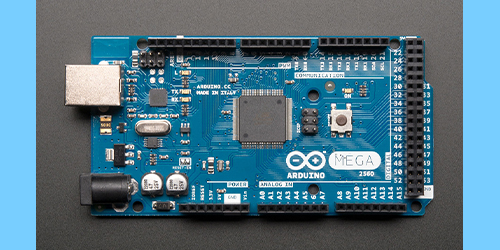
Processor : ATmega2560
frequency : 16 MHz
Arduino Due
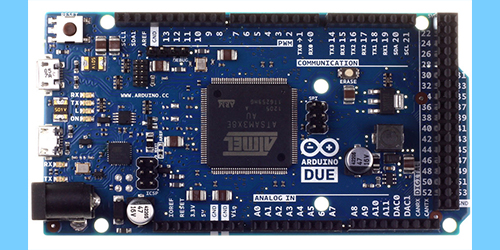
Processor : ATSAM3X8E
frequency : 84 MHz
Arduino Diecimila
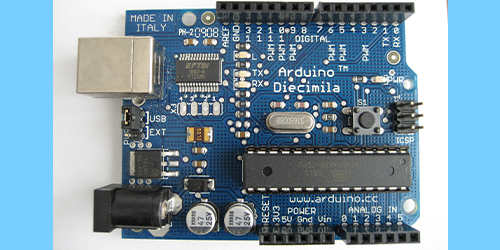
Processor : ATmega168
frequency : 16 MHz
Arduino Leonardo Board

Processor : ATmega32U4
frequency : 16 MHz
Arduino Nano
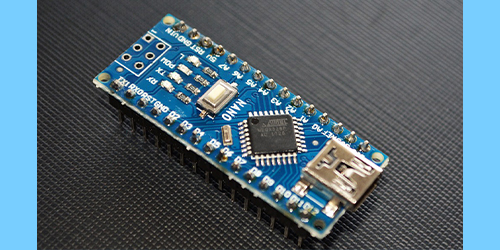
Processor : ATmega328 or ATmega168
frequency : 16 MHz
Arduino Micro
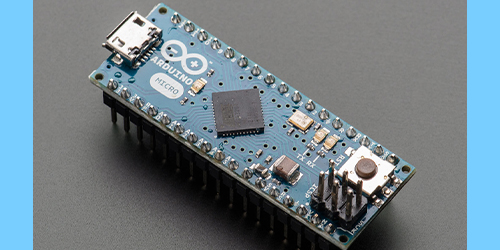
Processor : ATmega32U4
frequency : 16 MHz
LilyPad Arduino Board
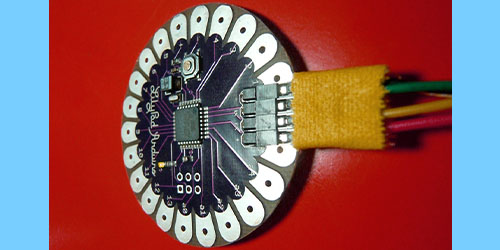
Processor : ATmega168V or ATmega328V
frequency : 8 MHz
Arduino Zero
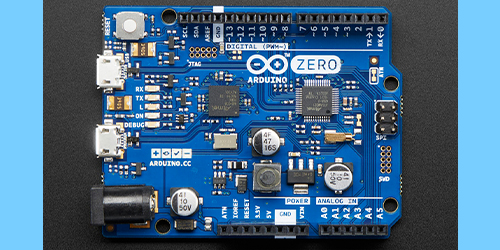
Processor : ATSAMD21G18A
frequency : 48 MHz
RedBoard Arduino Board
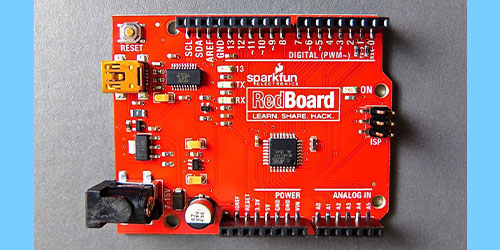
Processor : ATmega328P
frequency : 8 MHz (3.3V) , 16 MHz (5V)
How to Select Arduino Board?
The Arduino board is selected according to the project you want to create.
If you are a beginner and want to learn to create simple electronic projects and robots with limited functionality, you can choose the Arduino UNO board. It is an ideal choice for developing skills in electronics, as it is easy to use, in addition to being low cost.
If you want to create small size electronic projects such as remote controls, or small robots. You can use the Arduino nano, Arduino Micro, or LilyPad Arduino Board.
If you want to create large electronic projects that require a large number of out/in puts. You can use the Arduino Mega (R3).
If you want to create electronic projects that have multiple functions, and do many tasks require a faster processor, require a large number of ports. You can use the Arduino Due or Arduino Zero
Components of arduino board :
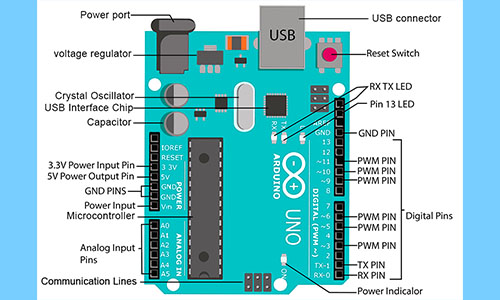
Most of the similare components of Arduino board are as follows:
- Microcontroller
- Analog input pins
- Digital pins
- Crystal oscillator.
- USB interface chip.
- voltage regulator.
- big capacitor (20-100 uF).
- Small capacitor (0.1-1.0 uF) .
- Timing Crystal.
- Communication Lines.
- USB connector.
- Power port.
- Reset switch.
- Leds.
how to programme arduino board? We use Arduino Software (IDE) to programme The Arduino board, so that the Arduino Software is installed on the computer and the arduino driver. Then we write the code using the C language, or C++ , then we pass the code to the Arduino board by pressing the transfer button in the Arduino program.