Computer is an important device in our life, it helps us to do many tasks, also to stockage and process our data, so we have to be very careful with our computers. So we gonna show you how to save your pc from damage, and increase it performance.
Don’t eat or drink around your computer.
You have not to drink or eat around the computer , in order to avoid falling of remains of food on the computer, which lead to close the Ventilation holes, addition to dirty and damage of keyboard.
And falling of liquids on the computer, which lead to damage of electronic pieces.
Keep the computer in a safe area.
Keep the computer in a safe area.
Don’t let your computer fall, and don’t put a heavy things on your computer.
Don’t let your computer in the reach of kids.
Don’t let your computer in a place that can be reached by pets, in order to avoid falling or breaking it.
Don’t keep your device plugged with electricity in all the time
Unplugged the charger cable when your computer battery get full, because batteries are cyclical and have to discharge and recharge to work effectively.
Don’t Using Force with computer device
Don’t using force with computer when you want to connect usb cable or charger cable. Don’t click on the buttons forcely
Maintain your Laptop Cooling Temperature
you have to clean the ventilation holes in continuous way. Don’t put a cover on the computer when it is on.
Don’t put the computer on a place with a high temperature.
Do not place the computer in a crowded place when it is on, place it on the airy place.
Don’t Download Random Software
Don’t download the software and programs from trustless websites.
Don’t install any software only if it is compatible with your computer.
Don’t open the computer box. Don’t open the computer box, only if you have a knowledge a hardware computer ,and electronics
Don’t replace the electronics pieces with others, only if they are similar with it.
Don’t change thermal paste only after asking a professionnel.